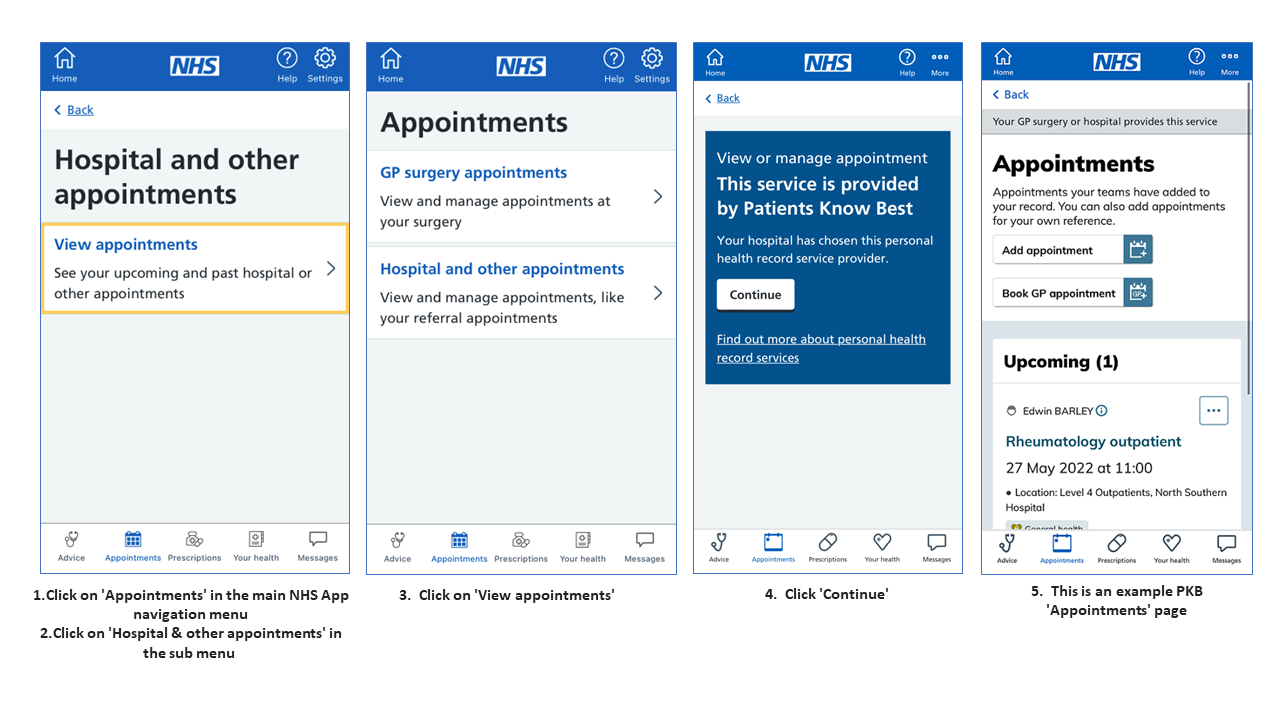You can register now for our portal via the NHS login and join over 130,000 patients using the handy tool to manage outpatient appointments
See our step by step guide on how to register.
We want to ensure everyone is able to get the right treatment when they need it. Our patient portal gives you the opportunity to take your treatment into your own hands from any device.
The portal – powered by Patients Know Best (PKB) – is available to all patients over 16 only and works a bit like online banking but for managing your health, with all data stored securely, completely free of charge.
You’ll be able to access outpatient appointment letters, see outpatient appointment details and access online information and resources about your care. This means being able to amend and cancel outpatient appointments online instead of calling, and get notifications about upcoming and newly-booked appointments.
If you do not wish to use the portal, simply do not sign up and you will continue to be contacted as normal. A reminder that medical teams are not currently monitoring any data or activity patients upload to the portal. If you have a medical emergency, please contact 111 or 999.
Benefits
- Easy to use. Accessible in simple steps and linked in with the NHS app.
- Take control of your own care. Accessing the portal can save you time on hold on the phone and you can amend and change appointments with the click of a button.
- The right care, at the right time for you. Patients will be able to initiate their follow up appointments giving them control over their follow up care.
- Everything all in one place. Patients also have their records in one place, which means you don’t have to carry everything with you.
- Don’t miss out. Risk of losing letters or them going missing in the post will be reduced.
- Help us go greener! Reduce carbon emissions, replacing in-person patient appointments, attendance and communication with remote interaction reduces carbon emission and air pollution emitted from trips to the hospital.
- Help our staff. Using the system helps our teams see more people, giving everyone access to quicker care.
- Secure. Your medical records are safe.
As the portal is developed there will be access to clinic letters, test results, care plans, information about allergies, medication lists, discharge summaries, and other health information. To give you an overview of how the portal works, please watch our short video below and read Jane’s story as she talks about how the portal has helped her.
If you’re using the portal already, share your views and experiences with us by completing our quick survey.
Frequently Asked Questions (FAQs)
Will this affect or change the care I receive?
No, this will not affect the care you already receive from us. Instead, it’s designed to improve your care and experience, help you to be more involved in decisions, get better explanations from us, and give you the tools to manage your care safely at home.
How do I register?
You can register now via the NHS app. You can also check our step by step guide on how to register.
Find out more about other ways to register (e.g. letter invite, SMS or email).
Why is the portal empty?
Some patients may not have any information in their records when they first register however this will change over time as you visit the hospital for treatment. You can still add your own information, such as tracking your symptoms or recording any medication you take.
Why am I getting so many notifications from the portal?
During the early stages of the launch you may receive multiple notifications from the portal. This is just while our teams are making changes and optimising the way the portal works.
However, if you access the portal your latest appointment details will remain clear. We apologise for any inconvenience.
How do I update my personal details that I can see in the portal?
If you would like to update any of the details that you can see in your personal healthcare record, you can do this via the contact centre at mtw-tr.patientportalsupport@nhs.net or by phone on 01622 228223, or tell us in person at your next appointment.
Once the Trust updates your record, this new information will show up in the portal.
Is the system secure?
The portal is compliant with the NHS network, so it’s just as secure as the information your healthcare providers already hold about you. However, it’s unique because it also gives you, the patient, access to your information via any web-enabled device.
Patient information is encrypted (or coded) and only people who have permission to view your information can do so.
We encrypt data in both transit (i.e. when the information comes in and out) and storage.
Find out more including how your data will be protected.
What if I don't have an NHS login?
If you do not have an existing NHS login, don’t worry. You will be prompted to create one after entering your email from the NHS login sign in page.
If you do not have the NHS App, you can download it.
What does the portal look like?
You can either watch our video (which is fully subtitled) or see some examples below showing what you’ll see after you’ve registered:
Why does my welcome message show a different NHS trust?
Your welcome page displays a message from the first healthcare organisation that became connected to your record in the Patients Know Best platform. There are a number of local NHS trusts who use this platform to provide patient portal services and you may have previously received care from them, or may still be a patient there too.
At the moment, the welcome message can’t be changed but this will hopefully be available soon. You will still see appointments and other details that we share with you via the portal, even if the welcome screen shows another trust.
Any data, letters and results you receive are clearly marked with their source in your patient portal record. If you receive data from us, the notification email will clearly state that it has come from MTW.
You can check which other healthcare organisations are connected to your record under the ‘Sharing > Professional’ section.
You also have full control over your records. If you do not want your records to be connected to a particular NHS trust, you can revoke their access to your record.
Why can't I see things such as test results and discharge information in my portal?
As the portal is developed there will be access to clinic letters, test results, care plans, information about allergies, medication lists, discharge summaries, and other health information. Keep an eye on this webpage to find out more about when this will be available.
What happens if I don't want to use the portal?
If you do not wish to use the portal, that is up to you. You will still receive printed letters about your appointment if you do not choose to use the portal.
Ignore the emails inviting you to register if you choose not to use this method.
Who can I contact if I have questions?
Email our contact centre at mtw-tr.patientportalsupport@nhs.net or call 01622 228223.
The Patients Know Best (PKB) team are available for advice on any system issues at help@patientsknowbest.com.
If you need support in using the NHS app or would like digital skills support to help you access our patient portal, you can contact www.digitalkent.uk.